This article will explain how to view the details of a client's Membership.
The Membership feature is currently only available to clients in the United States using PhorestPay through Bancard.
Go to Manager > Memberships, then click Client Membership, which shows a list of clients who have purchased a Membership
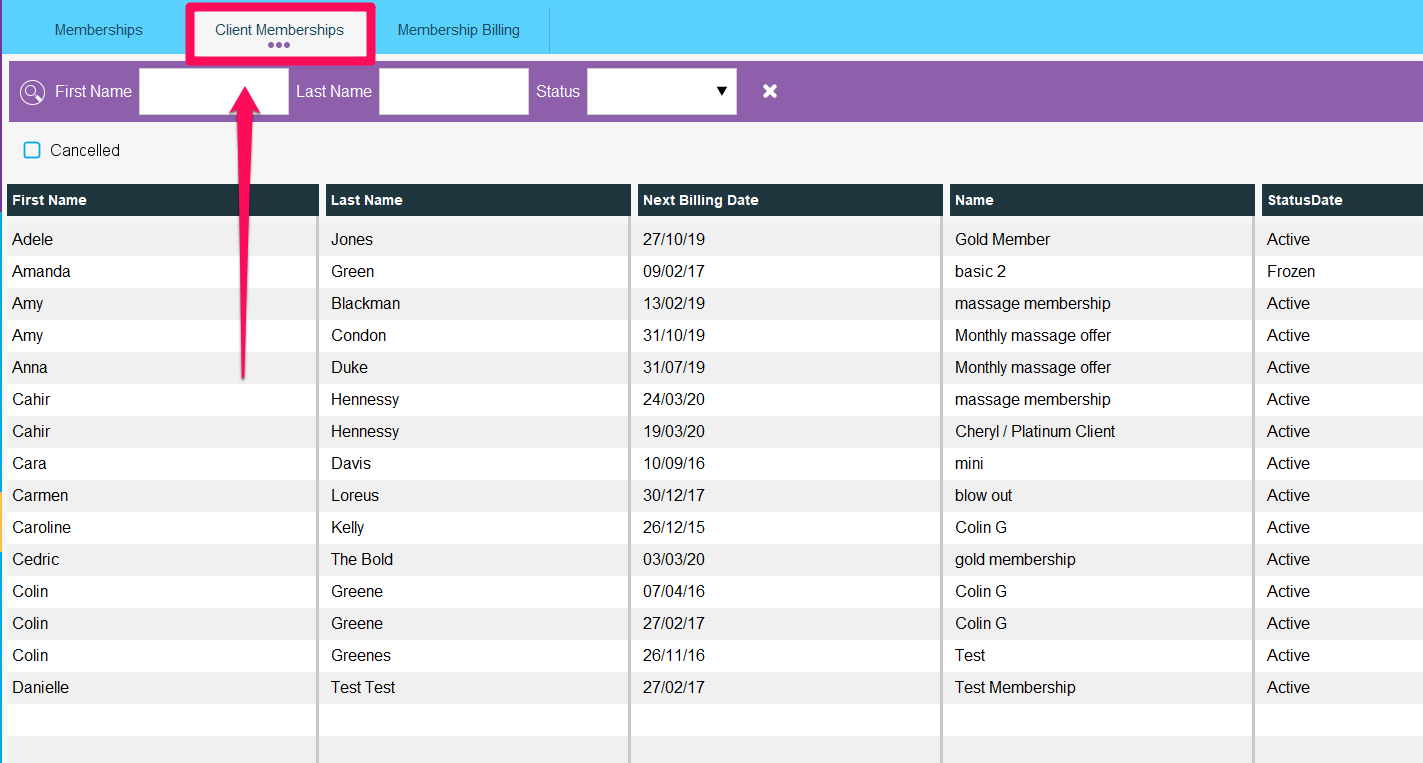
Double-click on a client's membership to view more details. Use the two tabs; General and History for an understanding of the information.
General
Under the General tab, you can view the client's membership details.
It is not possible to edit the Client, their Membership, or Remaining benefit.
It is possible to change the Next Billing Date and the membership Status to Active or Frozen.
You can also add any Notes related to this client's membership.
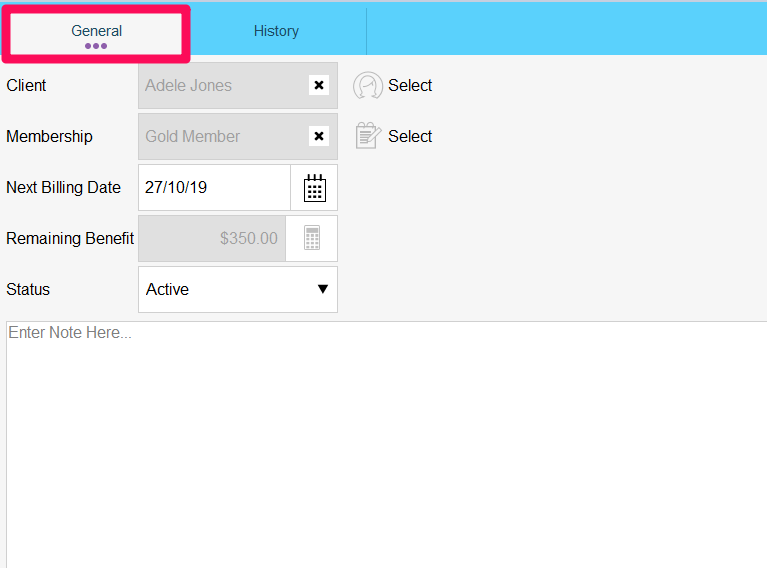
History
Under the History tab is a record of the client's transactions relating to their membership.
View the Date, Salon Branch, Service Description, Benefit, Remaining Benefit, and Details for each transaction the client made with the membership.
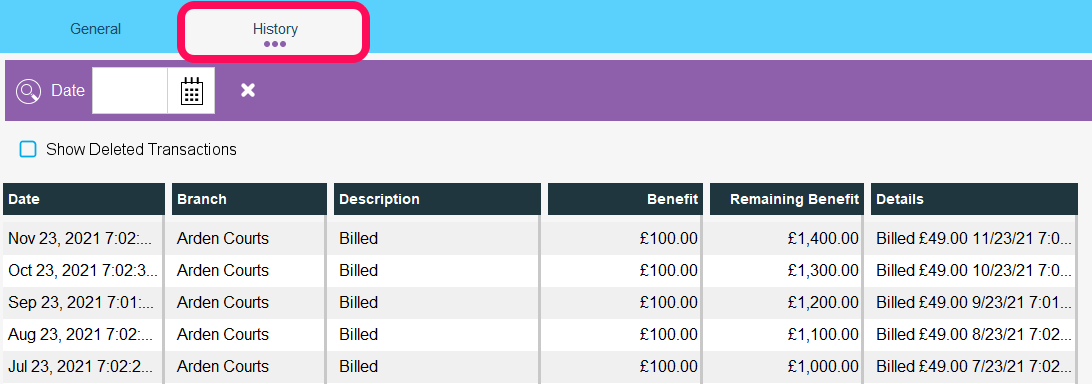
For a step-by-step guide on how to sell a membership click here.
