This article will show you how you can archive an active staff member in your Phorest system.
There are a few steps to completely removing a staff member from Phorest. You will need to remove their access, delete their roster, reschedule any existing appointments, and then finally archive them from the system. Each of these steps is described below.
Note: You cannot permanently remove a staff profile as it is linked to historic data within your system, i.e financial sales, service history, etc.
In this Article
Remove a Staff Member's Access
Go to Manager > Staff Members and click on the name of the staff member you wish to remove to bring up their staff card.
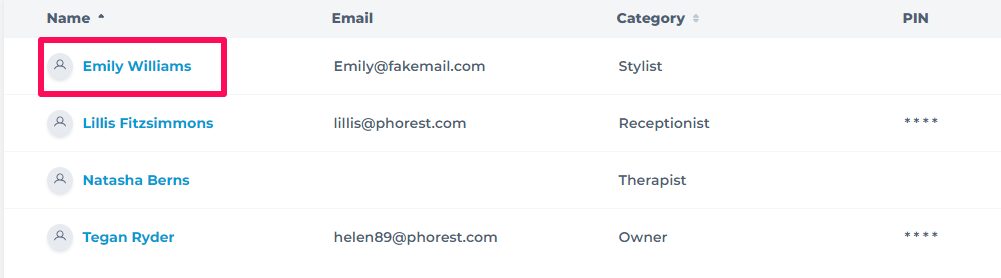
You will see an Email field in the staff members' profile. Delete the email from this box to remove their access to the mobile app, Phorest Go. Then click Save in the top right corner.
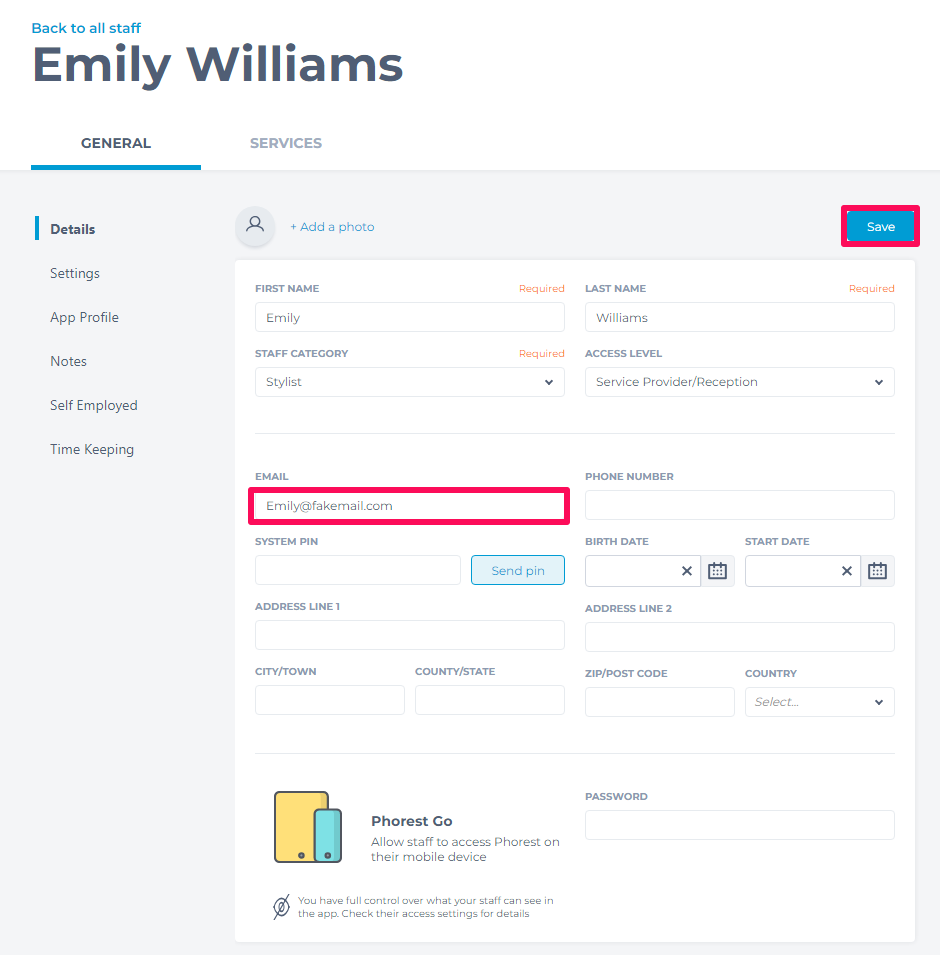
Remove a Staff Member's Roster
Go to Manager > Staff Rosters and click on the staff member's shift you want to delete
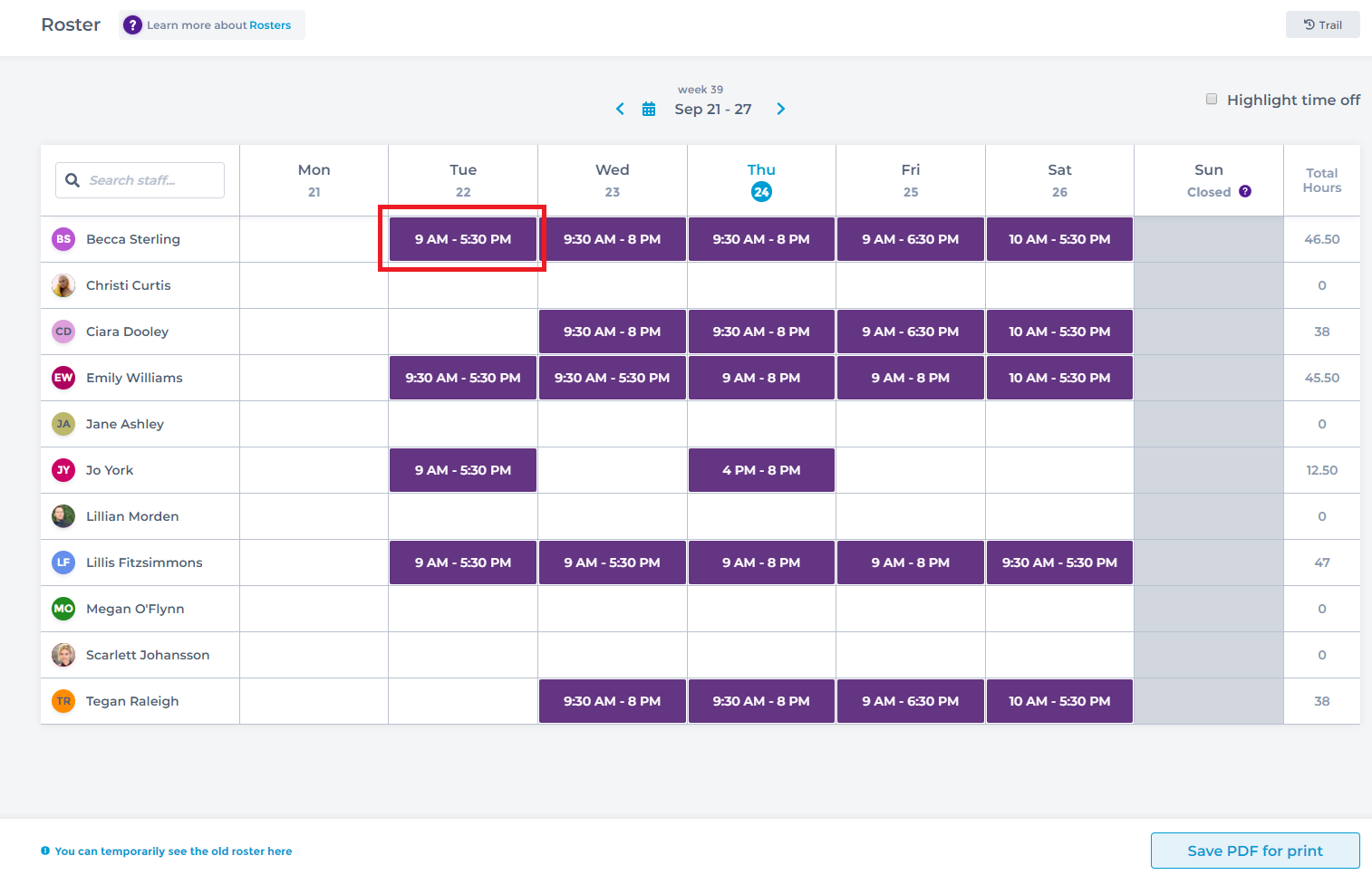
Then click on the Delete button at the bottom of the screen that will appear on the right-hand side
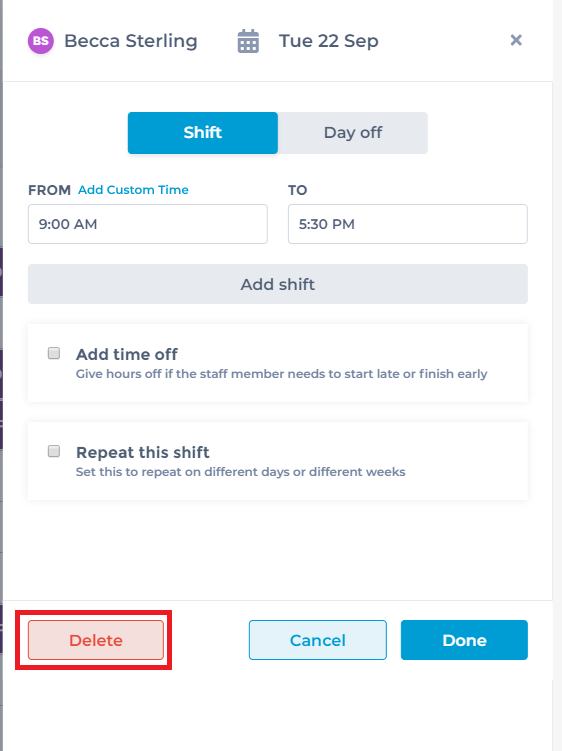
Select Delete multiple, click each day of the week, then select Delete
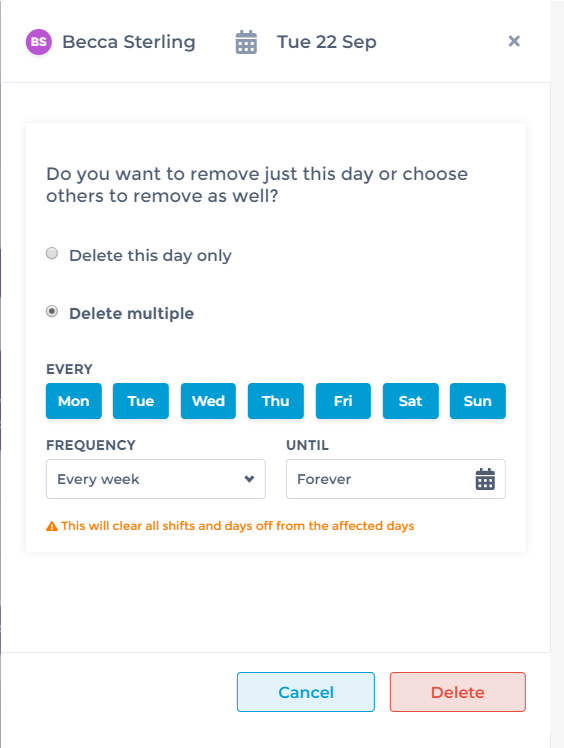
Reschedule Existing Appointments/Archive Staff Member
If the staff member has future appointments scheduled you will receive this message:
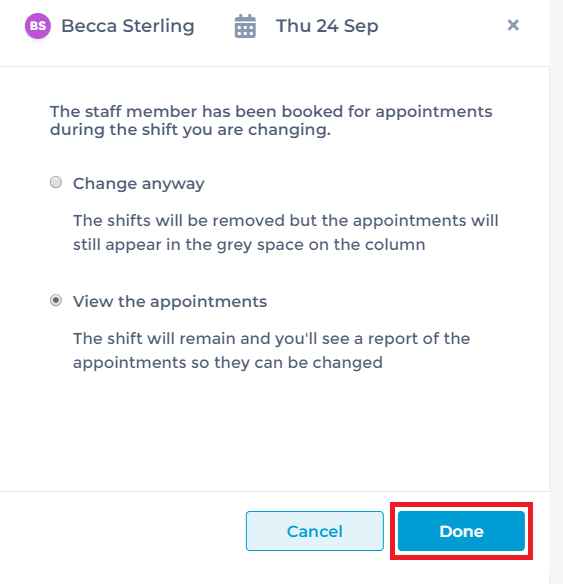
Click on Show Appointments to see a list of those upcoming appointments as shown here:
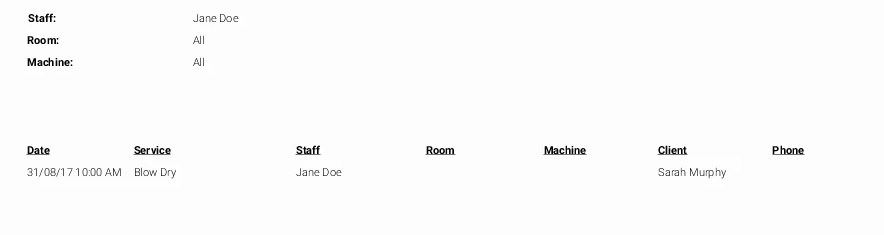
You can then go through your Appointments screen, moving and rescheduling these appointments as necessary.
Once that is done you can go back to Manager > Staff - Click once on the checkbox on the left side of the staff member you wish to archive and click Archive on the top of the screen 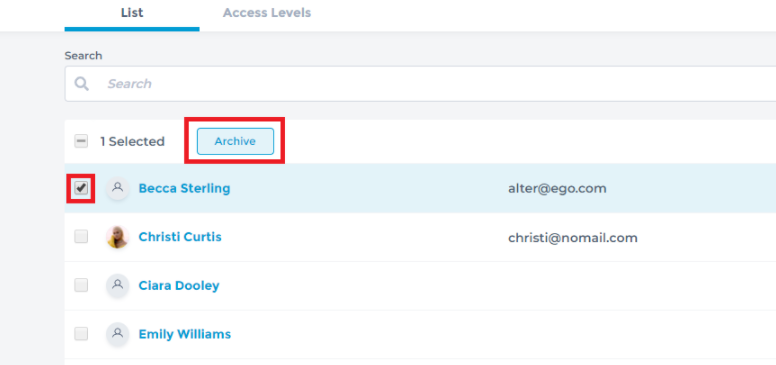
Should that Staff Member return, click here for a guide on how to Restore a staff member..
To learn more about areas like this in your Phorest system, enroll in our Staff Setup And Access Levels course in Phorest Academy - online, on-demand, and on-the-go learning for busy salon professionals.
