This article explores the Staff Performance Overview, which gives a revenue breakdown per staff member.
Where to find this Report
This report can be found under Manager > Reports > Additional Reports > Staff
The staff performance overview is designed to show the revenue your staff are generating for the business. The report lists out your staff members based on your highest to lowest earners in total in the salon.
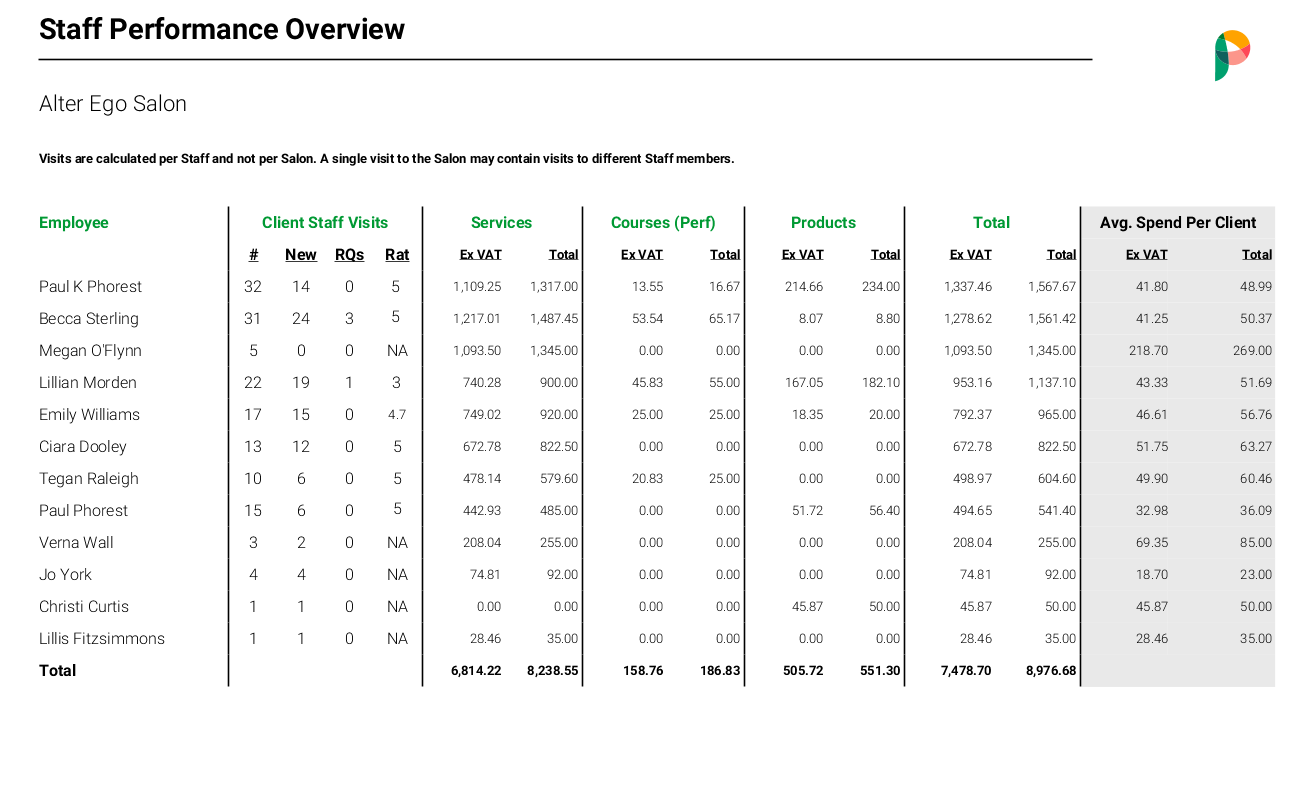
It shows the number of clients the staff member dealt with during the periods of time selected.
Visits are counted as unique guest visits per day. If a single client has 1 sale for a Service and another sale for a product on the same day, this will be counted as a single visit.
It lists the number of new clients from the number of clients the staff member worked with
It shows the number of requests the staff member received from those clients
It gives a weighted-average score for the staff member for the services performed. For more information on how this is calculated, check out this guide.
It then lists out the amounts generated for that staff member on services, courses, and products Ex Vat and including Vat
It then shows the total of all these figures combined for the staff member.
It gives an average spend that clients had with each staff member