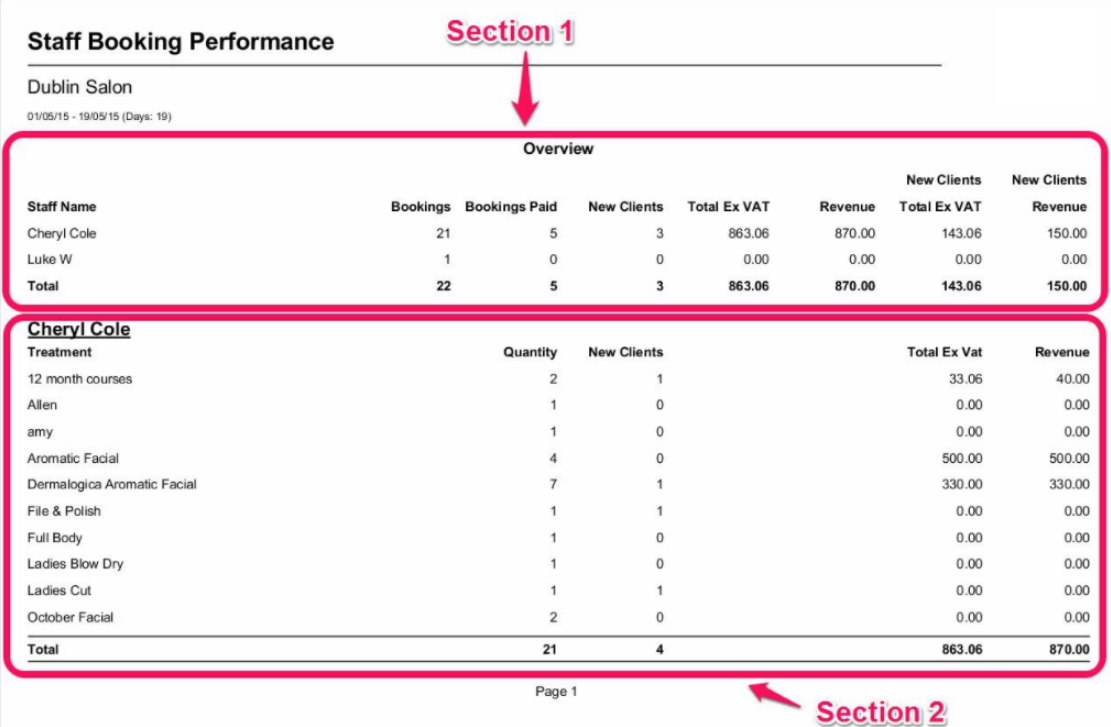This article explores which members of staff booked appointments in, not the staff who carried out the service
Where to find this Report
This report can be found under Manager > Reports > Additional Reports > Staff
This report shows the details of all the appointments booked between selected dates and who booked them. It includes information on whether the appointment was actually completed and paid for and also a summary of each staff member's booking performance. This report only shows who booked the appointment and not who completed the treatments.
This report only works if you are using the PIN code access system to identify who is using Phorest.
The report is based on the date of the appointment.
Note: If you select the check box for Filter by Creation Date, the report will work off the date the booking was made, rather than the appointment date.
The report is divided into two sections
-
The first section is a summary of all the bookings made by the logged-in staff member, it shows the total number of appointments being serviced in the selected period of time.
-
The second section shows the appointments broken down by logged-in staff members and services performed. Please note that products are excluded from the amount being displayed.
Section 1
This section is a summary of all the booking activities made by the logged-in staff member.
Bookings
This is the number of services the staff member booked.
Bookings Paid
This is the number of paid appointments within the selected period of time.
New Clients
The number of new clients within the selected period of time.
Total Ex VAT
This is the total net amount for the services, courses, and products purchased. The courses are calculated by the courses sold not the session performed.
Revenue
This is the total gross amount associated with the appointments, it includes services, courses, and products purchased. The amount for courses is calculated at the time of purchase and not when the session is carried out.
New Client Total Ex VAT
This is the total net amount associated with the appointments for new clients only, it includes services, courses, and products purchased.
New Client Revenue
This is the total gross amount associated with the appointments for new clients only, it includes services, courses, and products purchased.
The amount for courses is calculated at the time of purchase and not when the sessions are carried out.
Section 2
This section lists all appointments in the selected period of time and gives a breakdown by logged-in staff member and service. Please note that products are excluded from the amounts being displayed.
Treatment
This gives a list of the services sold by the logged-in staff member.
Quantity
The number of services booked by the logged-in staff member during the selected period of time.
New Clients
The number of new clients booked by the logged-in staff member during the selected period of time.
Total Ex VAT
The total net amount for the appointments booked by the logged-in staff member during the selected period of time.
Revenue
The total gross amount for the appointments booked by the logged-in staff member during the selected period of time.